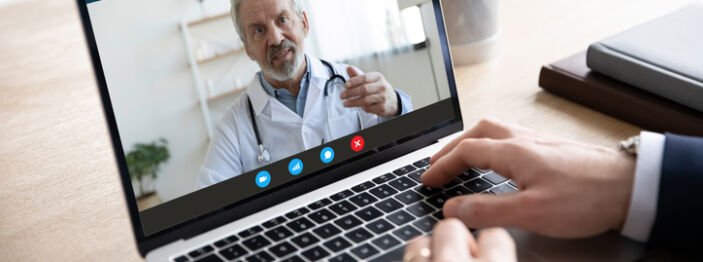Preparing for your virtual visit
Many neurologists and MS clinics are doing health checks by telephone or on-line using one of the videoconferencing apps that are now available (e.g. Zoom, Skype, Webex, etc.). A video consult isn’t the ideal substitute for an in-person visit. A screen won’t provide your doctor with the full picture, and he/she won’t be able to conduct a proper neurological exam.
But video visits are an important stopgap, enabling your doctor and nurse to get some sense of how well you’re responding to your medications, evaluate your MS symptoms, assess side effects and address questions you may have. In the time of a pandemic, when it’s important to limit your exposure to others (especially in a hospital), a virtual visit is the next-best option to provide you with some measure of ongoing care.
Here are a few tips to help you prepare for your virtual visit with your MS health professional.
1-Know which video platform your doctor/nurse will be using and download the software ahead of time. It’s helpful to familiarize yourself with the software beforehand so you don’t waste any of your precious visit time. You’ll need a functioning webcam and a high-speed internet connection. If you don’t have high-speed internet, a telephone visit may be a better option.
2-Know the purpose of the visit. Ask your doctor/nurse why you’ll be meeting, how long the call will be, and if you need to make any special preparations. You may need some room to move about if your doctor is planning to evaluate your mobility. You may need to be prepared to do some simple tasks. Find out if you need any special clothing (quick tip: avoid stripes on video). Keep your eyeglasses, cane/walker or other aids nearby. Ask if a partner/caregiver needs to be present for the call. Keep a pen and paper handy in case you want to take some notes (see #8 below).
3-Ensure you have a quiet space. It’s best to set up your call from a quiet, private space with good lighting and without a lot of background noise. Tell people (and pets) in your household that you’ll need some time without interruptions.
4-Know what you want to talk about. Before the call it’s helpful to jot down a list of things you’d like to talk about. (You may want to use the Pre-Visit Questionnaire available on MSology.) Try to focus on some specific issues (e.g. a relapse, a new symptom, a side effect) rather than present a long list – some things may need to be put off until the next visit.
5-Know what you do not want to talk about. Videoconferencing apps are not necessarily secure so talk to your doctor/nurse about any privacy concerns you may have. Some doctors may ask you to fill out a video consent form before the visit. These forms typically allow you to list any issues or conditions you do not want to talk about (e.g. relationship or sexual problems, HIV, sexually transmitted diseases, etc.).
6-Discuss how any COVID concerns you have can be addressed. Share any concerns you’re having about COVID-19. Ask if anything can be done to minimize your exposure to the virus, e.g. having less frequent lab tests, putting off an MRI, delaying the timing of your next infusion, or getting home delivery of your medication.
7-Have a backup plan. Before the call, set up a provision with your doctor/nurse that they will call you by telephone (or email another appointment time) if the video call is interrupted, you lose your internet connection, there’s poor sound/video quality, etc.
8-Know the next steps. Does your doctor/nurse expect you to do anything specific after the video visit (e.g. go for a blood test)? Will they be booking any appointments for you (e.g. for an MRI)? Do you need to make any changes to your medication? When will the next virtual (or in-person) visit be? Be sure to write down any instructions your doctor or nurse gives you.
Share this article
Facebook Twitter pin it! Email
Related Posts
Back